The most important question in selecting a plan is: Does your organization want its own app that volunteers will download from the app store?
Yes, we want our own app: The Premium plan involves building a new app with your organization’s branding.
No, we don’t want our own app: You can use the Food Rescue Hero platform without your organization having its own app in the app store. Volunteers will download the Food Rescue Hero app and select your region from a dropdown menu when they sign up. Your organization should go with either the Basic or Plus versions, depending on the size of your service area.